Reading history
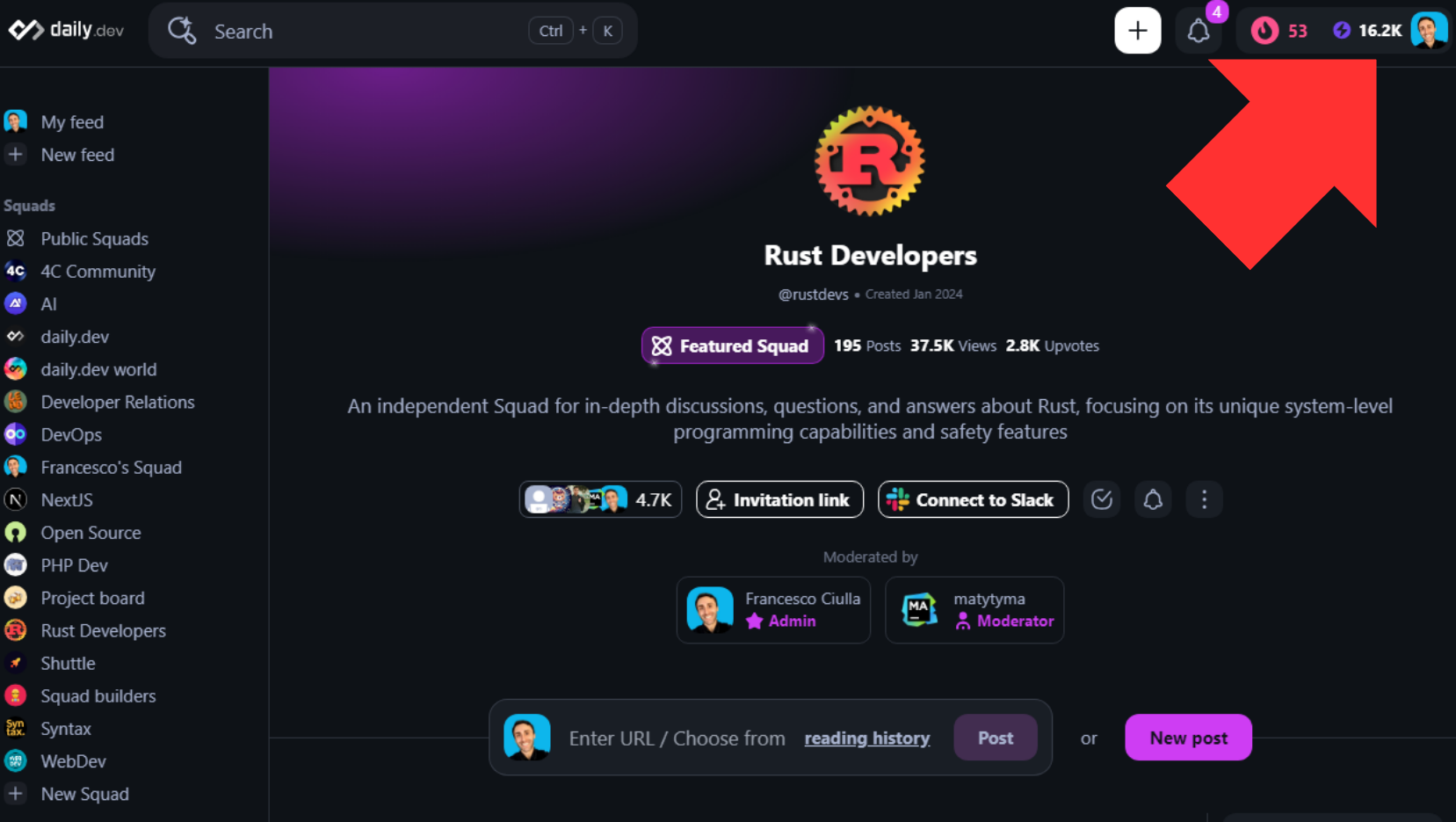
How does reading history work?
At daily.dev, we understand that finding interesting posts and staying up-to-date with the latest content can be challenging, especially with the constantly changing feed algorithm. That's why we've introduced the reading history feature. When you read a post on daily.dev, it may disappear from your feed after several minutes due to the feed algorithm. However, with reading history, you can easily access all the posts you have read to date, ensuring that you never lose track of the valuable content you've discovered.
You can also:
- save the post in your bookmarks
- upvote and downvote the post
- share the post
- remove the post from your reading history
How to access your reading history?
Accessing your reading history on daily.dev is easy and convenient. There are two options:
- Go to https://app.daily.dev/history: You can directly visit the reading history page by navigating to https://app.daily.dev/history in your web browser. This will display a list of all the posts you have read on daily.dev, organized by date and time.
- Click "History" button in the Sidebar. This will instantly take you to the reading history page, where you can view all the posts you have read.
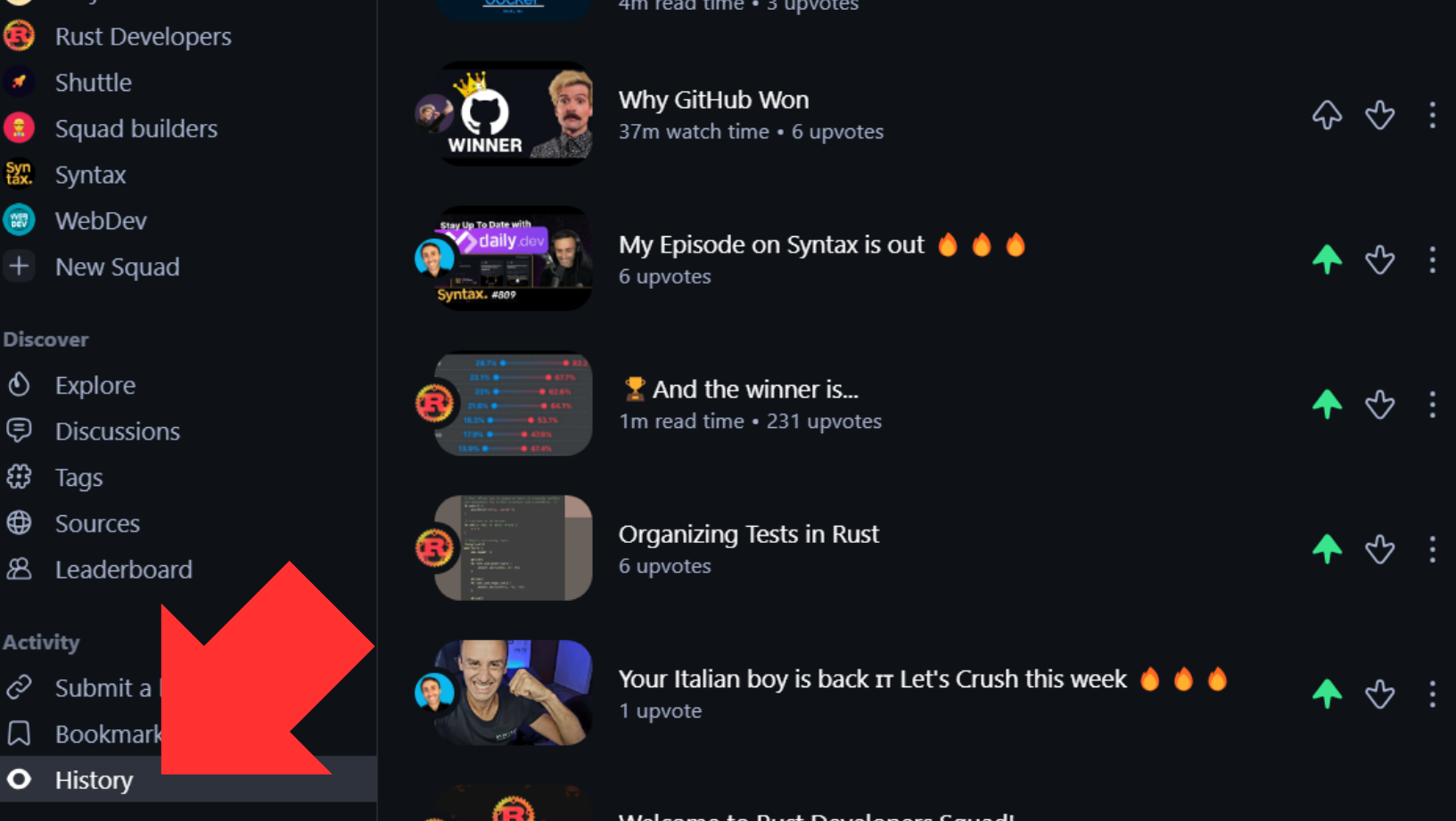
With reading history, you can easily track and access all the posts you have read on daily.dev, ensuring that you can revisit valuable content and stay organized in your learning journey.
Say goodbye to worrying about losing track of posts you've read and easily access your reading history whenever you want, right from your daily.dev profile!