Account settings
Profile details
You have the option to personalize your daily.dev profile by editing your account information. To do this, follow these simple steps:
- Log in to your daily.dev account.
- Click on your profile picture or avatar at the top right corner of the page to access the account dropdown menu.
- Select "Account details" from the dropdown menu to navigate to the profile tab.
On the account settings page, you can edit various personal information, including:
- Name: You can update your name to display on your daily.dev profile.
- Username: You can change your username, the unique identifier associated with your daily.dev account.
- Profile Picture: Click on the profile picture itself to upload a new image from your device.
- Bio: You can add or edit a brief bio that will be displayed on your daily.dev profile.
- Company: You can add or edit the name of the company you work for.
- Job Title: You can add or edit your job title.
- Social Media Accounts: You can add links to your Twitter profile, GitHub profile, etc.
- Website: You can add or edit your personal website or any other URL.
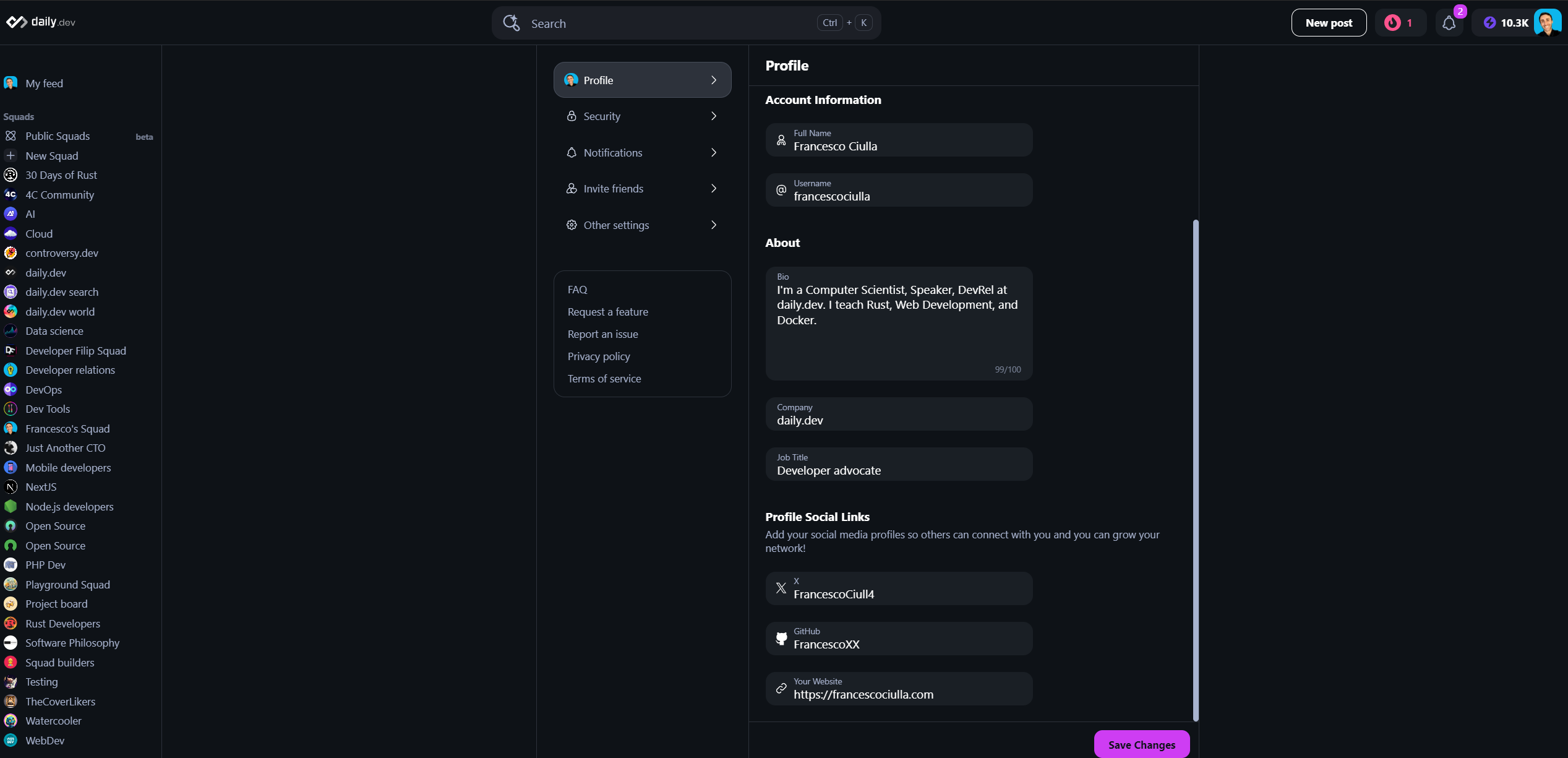
Security settings
At daily.dev, we prioritize the security of your account information. You have control over various security features that allow you to safeguard your daily.dev profile. Here are some of the security options available to you:
- Change Email Address: You can update the email address associated with your daily.dev account. This will keep your account information up-to-date and ensure you receive important notifications and updates from daily.dev.
- Connect Social Media Auth Providers: You can connect additional social media authentication providers to your daily.dev account. This adds an extra layer of security and ensures you never lose access to your daily.dev profile. It also makes login quick and easy across different devices.
- Remove Authorized Login Providers: You can remove the connection between daily.dev and any authorized login providers you previously connected to. This gives you control over the authentication methods associated with your daily.dev account.
- Set and Change Password: You can set and change your password to ensure your account is protected with a strong and unique password. This helps prevent unauthorized access to your daily.dev profile.
- Delete Your Account: If you wish to delete your daily.dev account, you have the option to do so. Just so you know, this action is irreversible and will result in the permanent deletion of your account information and data. Learn more
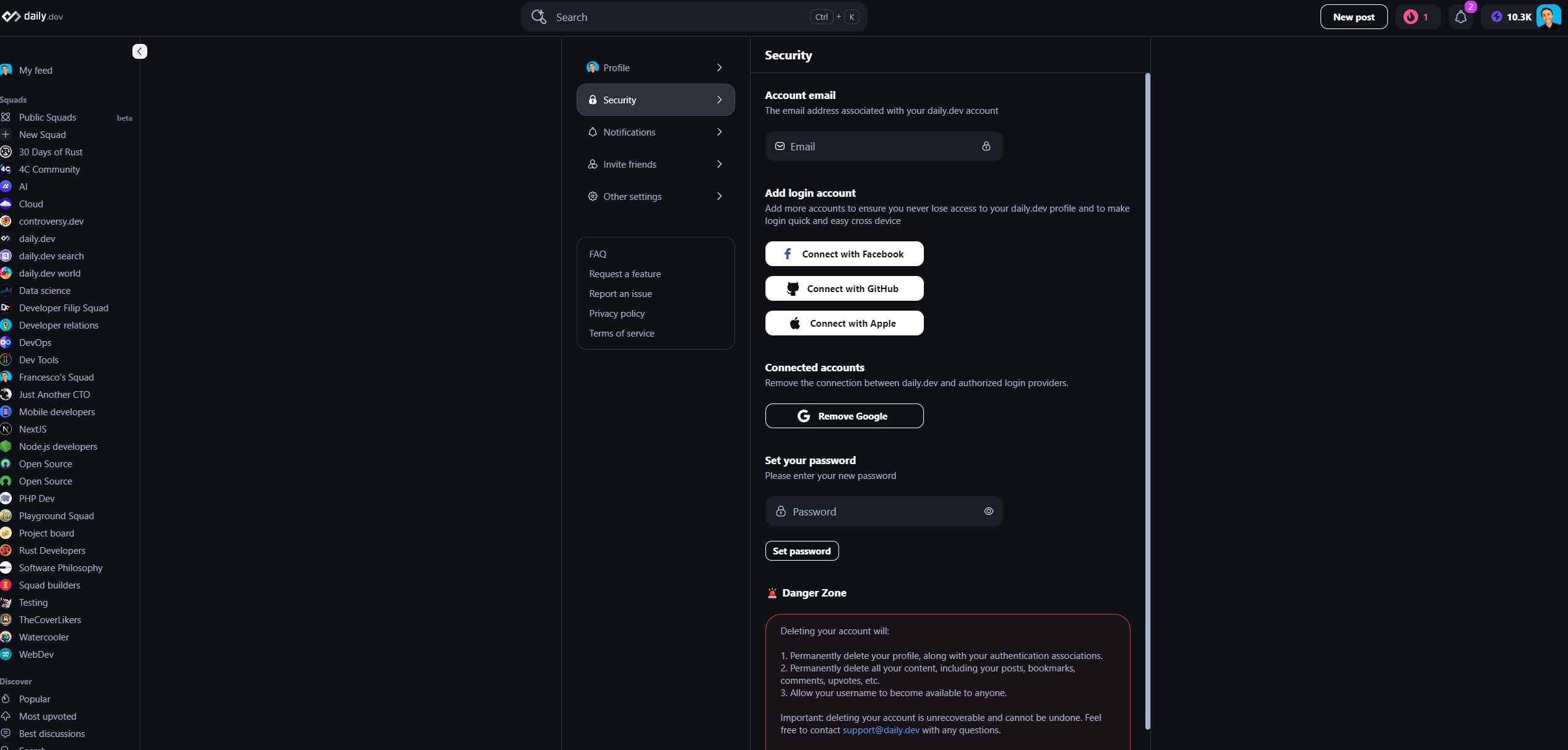
Notification settings
At daily.dev, we offer customizable notification settings to keep you informed about important events and updates. You have control over the following options:
- Push Notifications: You can turn on or off push notifications from daily.dev. Push notifications are sent directly to your device and notify you of important events such as replies, mentions, updates, etc. This allows you to stay up-to-date with the latest activities on your daily.dev profile.
- Email Notifications: You can also turn on or off email notifications from daily.dev. Email notifications are sent to your registered email address and provide you with updates and important information about your daily.dev profile.
- Configure Email Notification Settings: If you have chosen to receive email notifications, you can further customize the types of notifications you want to receive.
Invite friends
You can invite your friends to daily.dev! Just click the "Copy link" button and share it wherever you want!
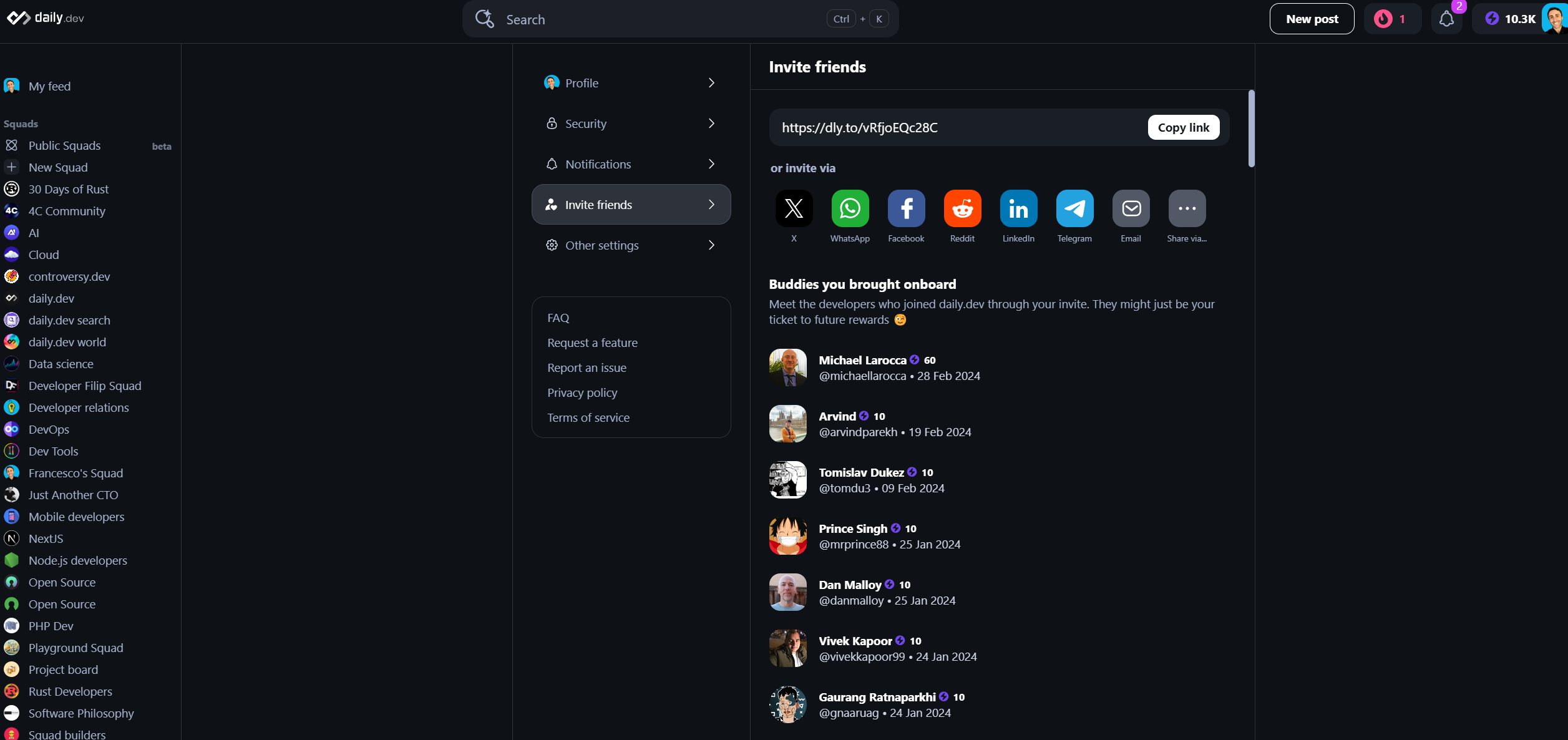
Other settings
In addition to the above-mentioned settings, daily.dev also provides options to manage your time zone and subscription to the daily.dev newsletter.
- Time Zone: You can edit your time zone settings to sync the weekly goal cycles and other time-based stats with your local time. This ensures the information you see daily.dev is aligned with your preferred time zone.
- Newsletter Subscription: You can also manage your subscription to the daily.dev newsletter. You have the option to subscribe or unsubscribe from the daily.dev newsletter provides curated content, updates, and news related to the developer community.